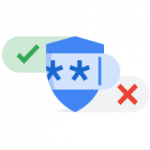[DEPRECATED] Legacy Browser Support
By google.com
No Rating Available.
Downlaod [DEPRECATED] Legacy Browser Supportfor google chrome
[DEPRECATED] Legacy Browser Support Mode Free Download
[DEPRECATED] Legacy Browser Support
This extension is now deprecated please see https://support.google.com/chrome/a/answer/9270076.
NOTE: Legacy Browser Support functionality has been integrated directly into Chrome. As a result the Legacy Browser Support extension is no longer needed and is now in maintenance mode. No further updates will be provided for the extension. Please deploy the integrated version of the Legacy Browser Support (https://support.google.com/chrome/a/answer/9270076) and manage it either via Group Policy Objects or via Chrome Browser Cloud Management.
Business users may rely on many different web apps for work and find that they need two browsers — a modern one that’s secure, fast, and optimized for the latest web standards and a second one to access older web apps that depend on ActiveX or plugin technology. Chrome’s Legacy Browser Support solution allows users to switch automatically between Chrome and another browser by enabling IT to set policies that specify which sites should launch into an alternative browser.
Click here How to install Google Chrome extensions manually
You can download all premium theme and plugin Visit the website https://filetheme.com
If your need to make money from URL Shortener You Can Used https://u1l.co
Thanks for visit our site
Technical Information
| Package Name: | heildphpnddilhkemkielfhnkaagiabh |
|---|---|
| Version: | 5.99 |
| File size: | 22.79KiB |