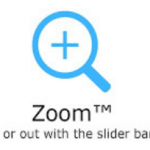
Zoom for Google Chrome
By https://www.stefanvd.net
No Rating Available.
Download Zoom for Google Chrome
Zoom for Google Chrome Mode Free Download
Zoom for Google Chrome
Zoom for Google Chrome in or out on web content using the zoom button and mouse scroll wheel for more comfortable reading. That to each percent value.
It helps you to zoom easily in and out a web page. Thanks to the slider and the zoom buttons. It’s the number one and best magnifying browser extension to customize the zoom value of that web page.
Zoom is a lightweight and useful add-in designed to get a perfect zoom experience. And if you have a bad vision (eye problem), or Lazy eye, or amblyopia. You can improve your vision on the current website with the Zoom browser extension. Increase the zoom slider to choose your best zoom scale.
A few great features in this browser extension:
✔ Zoom with a slider
The best way to zoom perfectly in on a web page is to use a slider. You can change the zoom factor from 1 up to 400.
✔ Scroll and Zoom
When you click on the Z button and scroll up or down with your mouse. Zoom will automatically change LIVE that web page.
✔ Zoom all together In/Out
If you enable this option in the Zoom options page, it will zoom in/out on all the open web pages.
✔ Save website Zoom value
This saves automatically the current zoom value of this website. So when you come later back to that website, it restores zoom value since you left the site.
As a user, you can always set it back to default zoom, by clicking on the “Reset” button.
✔ Zoom Engine
You as a user can choose what zoom engine you want to use. You can use the default browser zoom engine or the CSS website style zoom. That’s smoother and enjoyable.
Or you even can choose the “font-size” engine, this will increase or decrease only the text on that website.
✔ Manage all the Zoom for each website (domain and web page level)
In the options page, you can easily edit or remove the zoom value of that website.
✔ Option to display the Zoom value percent number in the Z button as a badge
✔ Option to display the right-click menu with the necessary zoom percentages
✔ Option to hold your mouse click and scroll to zoom in or out the current page
✔ Option to see the circle or square magnifying glass around your mouse cursor
✔ Set default zoom ratio and zoom step
✔ Video and the web
This is one of the important browser extension also to improve your video entertainment. It zooms in the web page but it increases also the size of the video player example on YouTube™ and HTML5 video. And you can use the most popular Turn Off the Lights extension to dims the part around the video player.
✔ An accessibility option to see a larger popup window
Project Information:
https://www.stefanvd.net/project/zoom/browser/
Required Permissions:
“contextMenus”:
This to add all the Zoom percentage level in the web browser context menu.
“tabs”:
This is needed for the following features: to show you the welcome and guide page, manage the zoom on all the open tabs, and to open the Options page.
“storage”:
This to save the settings on your local computer, and to sync it to your web browser account.
“”:
This to control the button on all websites that include http, https, ftp, and file.
Note:
Windows: CTRL and + or CTRL and –
Mac: ⌘ and + or CTRL and –
Is doing the same action as in this browser extension. But this extension helps you to increase/decrease the zoom to a custom percentage in a better user experience.
<<< Option feature >>>
To protect your eyes at night and to get focus on the video player such as YouTube™. It’s recommended to use and install the Turn Off the Lights for YouTube and Beyond
Some review of the Extension
Jeffrey Fleischmann: Modified Nov 3, 2018
Excellent!, once I got the hang of it. One issue: I use it on my Windows 10 PC and also on my Chromebook, so I have to switch settings — mainly on Tweetdeck — each time I move from one to the other. It would be great if the app could somehow know which machine I was using. But I know this may not be possible. Great app! (7/14/18)
<< UPDATE >>
I still stand behind my previous — essentially positive — review, Stefan. But you *really* (REALLY) need to enable the app to *LOCK THE ZOOM SETTINGS* on a page or domain so the Zoom level doesn’t *constantly* change — which happens even when I simply reload a page. I’ve come to rely on the app — especially on Twitter & Tweetdeck — but it’s getting annoying to have to reset the Zoom level *dozens* of times — at least — throughout the day. And the optimal (for me) Zoom levels for a page or domain also change, though not nearly as often (at least ~daily, after every reboot) as the actual (current) Zoom levels: this happens mainly with Tweetdeck, and I’ve noted 3 or 4 different optimal levels for that app/extension on both my Dell PC and my ASUS Chromebook.
Lastly, I’m confused about the “All Zoom In/Out” option and the lists of URLs and Zoom levels below the “Apply the zoom level to all pages” checkbox: I’m not at all clear what they mean and how to use them. Maybe they have something to do with what I’d very much like to be able to do, namely, set & hold Zoom levels for specific pages and — especially — domains.
Despite my above comments/criticisms/suggestions, Stefan (and any users reading this), I still *very much* like this extremely useful browser extension, as I think my frequent use implies. But even the very best app can always be updated and improved, and that’s what I’m hoping you’ll do, Stefan.
Thanks again for your cool browser extension!
Technical Information
| Package Name: | lajondecmobodlejlcjllhojikagldgd |
|---|---|
| Version: | 2.5.6.0 |
| File size: | 292KiB |






