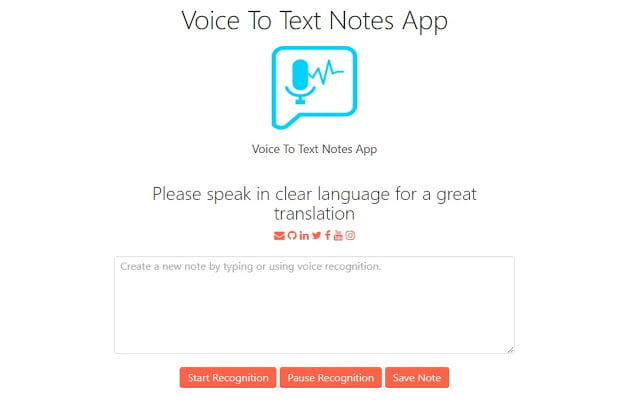Voice To Text Notes App
By TecGet Group
No Rating Available.
Voice To Text Notes App
Voice To Text Notes App Mode Free Download
Typing with your voice and speech recognition with Simple notepad !
Create a new note by typing or using voice recognition !
Take notes even when you don’t feel like typing! Just speak your note, and it will be saved as text. This notepad app was designed to quickly jot down your ideas, with minimal hassle. And it makes it easy to keep those ideas organized.
Features:
* Hands-free speech recognition at the press of a single button.
* Searchable. Notes are indexed for fast searching.
* Share notes with SMS, email, Twitter, and any other app that accepts plain text.
* Quickly add notes. If you have a slide out keyboard, just slide it out and start typing.
* Accepts plain text from other apps that share.
* Deleted notes are moved to the trash so you have a chance to restore them.
Added Features:
* Full Screen and popup screen text editors.
* Carriage Return. You can say Carriage Return to simulate pressing the Enter key.
* Category Sharing. You can share/export an entire category of notes.
* Light and Dark Themes.
Popular uses:
* Quick and easy note taking with speech to text. Your voice is “recorded” as text. Does not function as an actual voice recorder though.
* Text editor. You can use Voice To Text Notes App as a classic note pad, but with more speech-to-text functionality.
* Shopping list. Great when you want to quickly make note of something you’ll need at the grocery store.
* Simple note-taking. Many people prefer a notepad app that doesn’t require you to make an account and upload all of your notes to a server. There is no account necessary with Voice To text Notes App. All of your notes are stored on your own device.
* Dictation software. You can transcribe your thoughts quickly and easily. You can then edit the result like you would with any note-taking app. When you’re editing the notes in the text view, you can insert speech anywhere in the text, and even undo the last speech input if it didn’t turn out right.
Technical Information
| Package Name: | gmhndndomhenakopchancencmdeblnda |
|---|---|
| Version: | 1.7 |
| File size: | 35.97KiB |