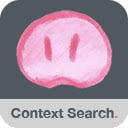
Trufflepiggy – Context Search
By https://trufflepiggy.com
No Rating Available.
Trufflepiggy - Context Search
Trufflepiggy – Context Search Mode Free Download
Trufflepiggy – Context Search
The context search for all of us: quick, easy & fully customizable. Perfect for translations, price comparisons, image searches,…
Trufflepiggy – Context Search is the swiss army knife addon for your context menu. It unites many context menu extensions like Wikipedia Search, Google Translation, Reverse Image Search, Amazon Shopping, Price comparisons… into one powerful WebExtension. Also features group searches to find on multiple websites at once.
—————————————————————
? ??? & ??? release 0.6.*:
? Improved sync across all your devices and browsers. Your setup and search-items now sync whenever you start your browser or switch your account.
? Added manual sync from your context menu.
? Works with our anonymous profiles and even if you don’t use native Chrome sync.
—————————————————————
????????
? Select any text and right click to quickly search it on your favourite websites. A huge timesaver.
? Multi search: easily create groups with multiple websites and search on all at once.
? Tons of options how to open your new searches in current or new tab, background tab, (private) window or background window,…
? Search images on TinEye, Yandex, Baidu, Bing or Google. (Reverse Image Search)
✅ Supports Chrome Sync.
? Super easy setup: choose from 100s of user generated searches or add your own. Just drag & drop your items, reorder or delete. It’s super convenient.
? Full PDF Support.
? If you don’t select any text you can use Context Search to instantly go to the startpage of your chosen searches
? The only addon that allows you to sync your setup across browsers(Firefox, Chrome and Opera) (Requires optional and free Trufflepiggy account)
? Perfectly integrates with Trufflepiggy – Web Search: if you want to the edit the selected text or need a site that’s not been added to your context menu just open and edit the text in Web Search, where you can access all our searches via !SITENAME.
? + ? Also available for Firefox and Opera.
? Last but not least this extension is under active development so if you have ideas, need a feature let us know.
—————————————————————
Right-click on any selected text, words or images and do a search on your favourite search engines and websites right from your context menu . If you don’t select any text you can quickly open the startpage of the site or use the current pageUrl for searches to quickly check Whois entries, Google Pagespeed any much more. Just check it out.
Easily personalize your menu with 100s of user generated searches or add your own in a few seconds. If you need help or have ideas just contact me. I speak english and german. This extension is under active development and many great improvements are on its way. Last but not least this extension has been developed with privacy in mind. Try it out and search safe.
—————————————————————
???? ?????????
Q: Can I add my own sites/searches?
A: Yes of course. On the edit screen go to “Available Searches” klick on the input field and search for the sites you want to add. If it isn’t already available a form where you can create new searches will appear. For a step by step introduction watch our editor screencast: https://www.youtube.com/watch?v=OYZ_qnivQvg
—————————————————————
? We respect your privacy – by default our extension only needs the most basic permissions and access to our website for editing and syncing.
Enjoy Trufflepiggy – Context Search and leave a review when you like it.
Thanks and quick and easy searching,
Clemens
—————————————————————
Changelog:
? ??? & ??? release 0.5.*:
? 0.5.3 fixes a bug saving addon informations in native storage
? 0.5.2 adds fix when selecting non-breaking spaces
? You can now close tabs on search.
? Search on the current sub-domain only.
? Minor bugfixes.
? More details at https://trufflepiggy.com/contextsearch/updatenews?version=0.5.0
? ??? & ??? release 0.4.*:
? You can now use your search-truffles directly from the omnibox (a.k.a address bar or omnibar). E.g.: “t az ps4” searches for Playstation 4 on Amazon. Watch the omnibox feature introduction video at https://www.youtube.com/watch?v=LeFd2NNRzyE
? Open multiple search-truffles or search-groups from the omnibox.
? Use any abbreviation you like instead of the full name in the omnibox.
? ??? & ??? release 0.3.*:
? Web Search now also supports opening group searches via the extension.
? Plenty of new editor features: test searches before adding them, quickly filter your items, tags to easily identify which of your searches are public, pending approval, or are private, group editing with instant update of your setup.
? Any Trufflepiggy editor now updates both extensions: Quick Search and Context Search.
? v0.3.2 fixes a bug where search items got duplicated after updating the extension until you restarted the browser or opened the editor.
? ??? & ??? release 0.2:
? Improved keyboard support. Type > to directly access Context Search when context menu is open.
? New browser-action option: set where to open a blank Web Search when clicking on the Context Search extension icon.
? Users without account should see much less account option dialogues.
? ??? & ??? release 0.1.2 + 0.1.0:
? Revamped internal option menu: directly access settings and change searches.
? Open new searches now also in background tab, or (private) windows.
? Search images on TinEye, Yandex, Baidu, Bing or Google.
—————————————————————
Technical Information
| Package Name: | chffnhocnckigoapjdienmaphjnljpmo?hl=en-US |
|---|---|
| Version: | 0.7.4 |
| File size: | 38.79KiB |






