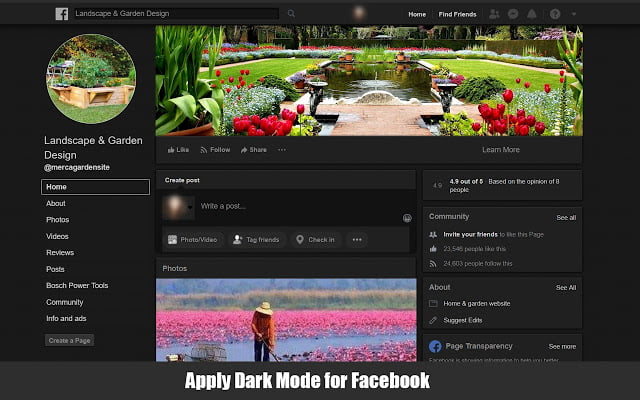Super Dark Mode
By HiSoft
No Rating Available.
Super Dark Mode
Super Dark Mode Mode Free Download
Switch all website to dark mode. You can darken all sites and also customize colors for the sites you want.
The Super Dark Mode extension darkens all website. You can relax your eyes for working on the screen at night.
There are two pages that the Super Dark Mode cannot darken:
+ The new tab: you need to install dark theme for Chrome to make it dark.
+ The Chrome store: Google does not allow access to this page to change the theme.
HOW TO USE:
1. Turn on/off the dark mode manually:
+ After installing the Super Dark Mode, you need to reload all opened sites.
+ Click on the extension icon to turn on/off the dark mode or use shortcut: Ctrl+Q (Windows, Linux, Chromebook), CMD+Q (Mac).
2. Automatic schedule:
+ Right click on the extension icon.
+ Choose “Options”.
+ Enable “Auto ON/OFF” in the section 1.
3. Exclude/Include a site from the dark mode:
+ Right click on the site.
+ Choose “Disable/Enable Super Dark Mode for this site” or press Ctrl+B (Windows, Linux, Chromebook), CMD+B (Mac).
4. Customize color scheme for Super Dark Mode:
– On the option page, choose “Modern Dark Theme” in section 3b.
– Change colors that you want.
5. Reduce brightness/contrast: on the option page, check on section 5 and adjust the value bar.
6. Custom the Global CSS:
+ On the option page, write the CSS rule in the section 7.
+ Hit the “Save and Apply” button.
7. Add the pattern to the background: on the option page, check on the section 4.
===============
Version 4.0.1.7: add shortcuts Ctrl+B, Ctrl+Q, add the pattern, adjust the brightness/contrast.
Version 4.0.0.4: fix bug for auto-schedule.
Version 4.0.0.0: set auto-mode to turn on/off the dark mode.
Version 3.0.2.5: fix bugs for GMail.
Version 3.0.2.4: frequent update for maintenance.
Version 3.0.2.1: update for whatsapp
Version 3.0.1.9: frequent update for maintenance.
Version 3.0.0.: add new modern dark theme with material design and let users customize color schemes of the theme.
Version 2.6.1.2: fix bugs for Xbox.com
Version 2.6.1.1: fix bugs for instagram, google docs (dark mode for viewing and low contrast for editing), youtube.
Version 2.6.0.0: Exclude/Include super dark mode for specific site from context menu.
Version 2.5.4.0: update for ResearchGate.net
Version 2.5.2.0: update for Reddit.
Version 2.5.0.3: add help in option panel, improve YouTube dark mode.
Version 2.5.0.0: add multiple languages to description.
Version 2.4.0.8: reduce extension size.
Version 2.4.0.6: change option style and add “how to use” at the first installation.
Version 2.4.0.5: improve performance and fix bugs.
Version 2.4.0.2: update for SoundCloud.
===============
We hope you enjoy it!
Technical Information
| Package Name: | nlgphodeccebbcnkgmokeegopgpnjfkc |
|---|---|
| Version: | 4.1.0.9 |
| File size: | 314KiB |