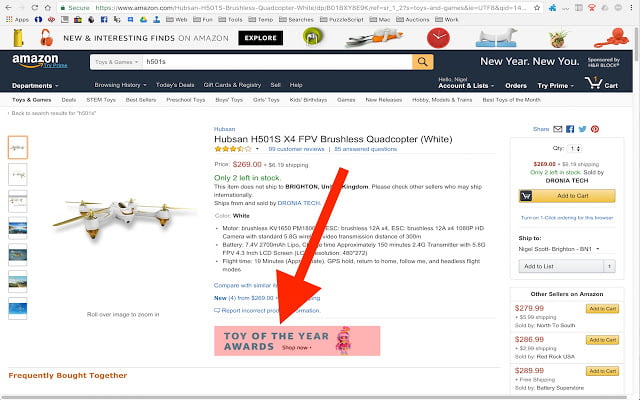Nukem for google chrome
By www.zaonce.com
No Rating Available.
Nukem
Nukem for google chrome Mode Free Download
Remove elements from web pages permanently
There are plenty of Chrome extensions that allow you to remove elements from the page, but they all seem to be temporary. This one remembers whats been removed, and removes it whenever the page is loaded again.
Once installed, press the toolbar button to start removing elements. Press the button again to stop. The options page will then be displayed showing what you’ve removed. Just press Close if you don’t want to make any tweaks.
Wildcards can be used to make it work on multiple pages from the same site (for example) and an optional delay can be set in case the element you want to remove doesn’t get displayed right away.
Contribute: https://github.com/Gruntfuggly/nukem
Notes:
Unfortunately, some websites generate content dynamically in a way that this extension can’t cope with. Right click the toolbar icon to visit the options page. Then try adding a delay or reducing the scope (with the left arrow button) if the element doesn’t get removed when the page is refreshed after saving your changes.
Technical Information
| Package Name: | kpogandfndblomniegfaeakkjchmiedi |
|---|---|
| Version: | 0.6 |
| File size: | 44.5KiB |