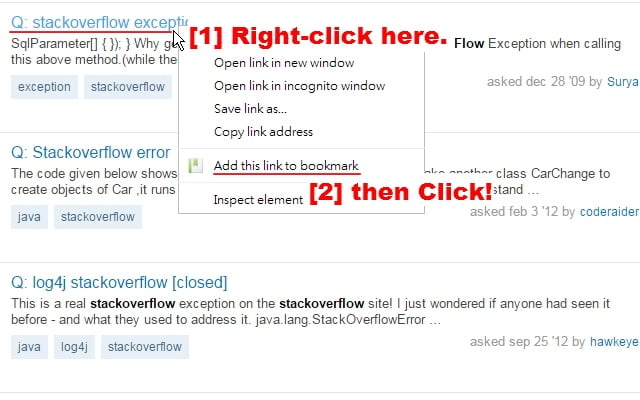Link to Bookmark
By tzengshinfu
No Rating Available.
Link to Bookmark
Link to Bookmark Mode Free Download
Right-click on one link and add it to your Bookmarks folder.
Are you tired of using drag and drop to bookmark?
Now you can right-click on a link to bookmark immediately!
Usage:
1. Install this extension.
2. Set the folder name you want to save Bookmarks.
3. Right-click the link you want to bookmark.
4. Click “Add this link to bookmark” and enjoy it!
Updates:
Version 2.4.2 Stability improvements.
Version 2.4.1 Remove feature: “Add this link[s] to bookmark”.
Version 2.4 Bug fix: Fix bookmark added with blank link title.
Version 2.3 Bug fix: Fix no bookmark added when link title including single quote/double quote.
Version 2.2:Add feature: i18N(zh_TW, zh_CN, en).
Version 2.1:Bug fix: An error message occurs when add links to bookmark.
Version 2.0:Add feature: Select a range of text including hyperlinks to bookmark.
Version 1.2:Bug fix: Remove trailing and leading space from link’s name.
Version 1.1:Bug fix: Installing and don’t need to refresh the opened tabs to apply this extension.
Special thanks to Jack Cai(icon designer, http://www.doublejdesign.co.uk/)
I download this nice icons from Icon Search Engine(http://findicons.com/search/bookmark)
Technical Information
| Package Name: | mhdidjpeopgpmlknlinmkplhbgopjegj |
|---|---|
| Version: | 2.4.2 |
| File size: | 19.08KiB |