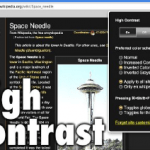
High Contrast for chrome
By chrome-a11y-extensions
No Rating Available.
Download High Contrast for chrome
High Contrast for chrome Mode Free Download
High Contrast for chrome
Change or invert the color scheme to make webpages easier to read.
High Contrast lets you browse the web with your choice of several high-contrast color filters designed to make it easier to read text.
When you install this extension, all pages are “inverted”, so black becomes white and white becomes black. Press the “browser action” icon in the toolbar to toggle it on and off, or customize your settings on a per-site basis. Use a convenient keyboard shortcut to quickly change your settings while you browse.
Other extensions try to change the default colors, but this ends up breaking many popular websites. Only this extension applies filters to your page that invert almost everything – the only exception is photos, which are left alone.
Also note that the Chrome web store and other built-in pages like the New Tab page and Settings pages are unaffected – extensions like this one are not allowed to modify them, by design.
Click here How to install Google Chrome extensions manually
You can download all premium theme and plugin Visit the website https://filetheme.com
If your need to make money from URL Shortener You Can Used https://u1l.co
Thanks for visit our site
Technical Information
| Package Name: | djcfdncoelnlbldjfhinnjlhdjlikmph |
|---|---|
| Version: | 0.9.3 |
| File size: | 157KiB |





