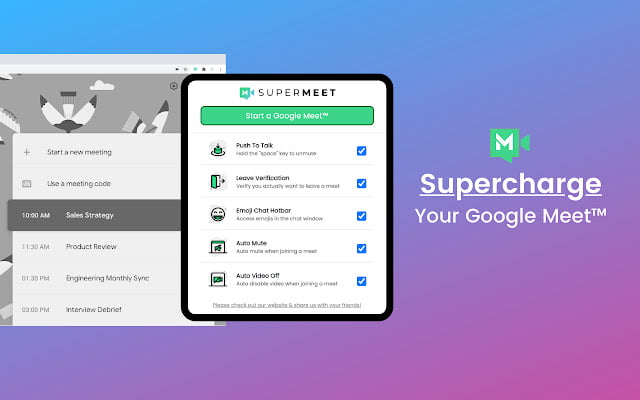Google Meet Push to Talk & More – Supermeet
By getsupermeet.com
No Rating Available.
Google Meet Push to Talk & More - Supermeet
Google Meet Push to Talk & More – Supermeet Mode Free Download
Supercharge your Google Meet with push to talk, an emoji hotbar, leave verification, and more features!
Supercharge your Google Meet with brand new features such as push to talk, an emoji hotbar, leave verification and more! All 100% free!
Enhance your Google Meet with productivity and accessibility features developed to improve your meeting experience.
FEATURES
– Push to Talk: Hold the “space” key to unmute and let go of it to re-mute
– Leave Confirmation: Prompt a popup to verify you actually want to leave a meet
– Emoji Hotbar: Easily access emojis in the chat window
– Auto Mute: Automatically mute your microphone when joining a meet
– Auto Video Off: Automatically disable your video when joining a meet
PRIVACY POLICY
We do not store any of your data!
How To Use
1) Download the extension
2) Click the icon to enable/disable features
3) Join or reload the Google Meet page to access your new features!
Enhance your Google Meet now, with a suite of productivity and accessibility features developed to improve your meeting experience. All 100% free!
Learn more about Supermeet at https://supermeet.com
Technical Information
| Package Name: | mhfignolehedbbkobakfmlacccibjibk |
|---|---|
| Version: | 1.2 |
| File size: | 1.05MiB |