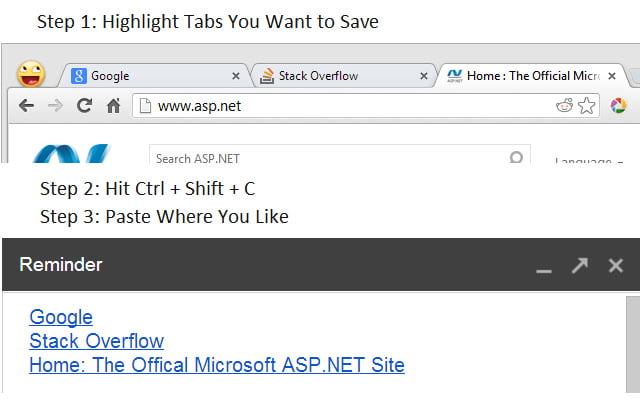Copy Tabs
By codingeverything.blogspot.com
No Rating Available.
Copy Tabs
Copy Tabs Mode Free Download
Creates a keyboard shortcut (Ctrl + Shift + C) which copies links for selected tabs
Saving a large number of tabs can after a particularly fervent browsing session can sometimes be quite a hassle. Copy and pasting back and forth between your browser and text field.
Now you can copy the web url and web page title as one single formatted link for every highlighted tab in the current window.
In chrome, you can highlight multiple tabs the same multiple selection is typically handled, either by holding down control and selecting individual tabs or shift to select a range.
Using the new keyboard shortcut, Ctrl + Shift + C, add all the links to your clipboard and paste them wherever you like with the standard paste operation.
You can follow or fork the extension at GitHub
https://github.com/KyleMit/ChromeCopyTabs
All code is open source and protected by the MIT developer licence (c) 2013 Kyle Mitofsky
Technical Information
| Package Name: | efmfdbcopjfmgoefenohhlcplheclbeo |
|---|---|
| Version: | 0.1 |
| File size: | 61.43KiB |