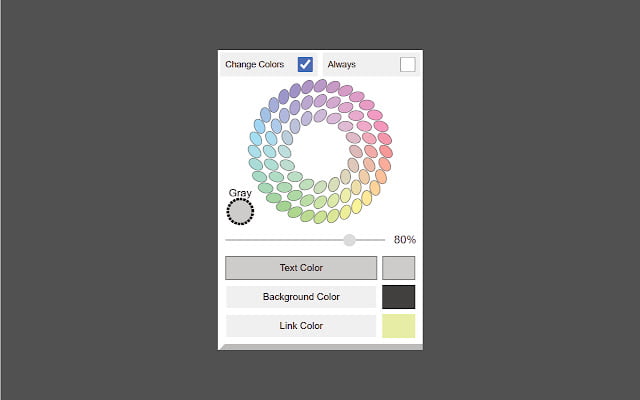Color Changer
By webextdev
No Rating Available.
Color Changer
Color Changer Mode Free Download
Change a page’s text, background, and link colors to your liking.
Summary:
Some sites have good information, but don’t always choose the best colors for text, background, and links. With this extension, you can change a page’s colors to make it more accessible.
This extension isn’t meant to be used as a global theme for the web and will not work well on all sites. If you want a global theme or a dark theme for a specific site, I recommend finding something else.
How to use:
When you first install the extension, please refresh any tabs you have open so that the CSS styles from the extension are loaded on the page.
1. Click the Text, Background, or Link Color button. A border will appear around the button letting you know it’s active.
2. Choose a color on the color wheel to change the color. You can see your changes live.
3. Now whenever you want to change the colors on a page, just click Change Colors. You can also change colors via a right-click context menu.
You can also enable Color Changer for all pages on a host by clicking Always. For example, if you visit a page on developer.mozilla.org and click Always, all pages will be changed under developer.mozilla.org.
Mousing over the gray bar at the bottom will open a flyout menu where you can click Reset, which will reset the extension’s colors to defaults and clear any hosts you saved with Always.
About the color wheel:
Colors are less saturated (more gray) near the center and more saturated (less gray) on the edge. There is a separate swatch that says “Gray”, meaning 100% gray.
This extension doesn’t use Google Analytics.
Please report any bugs to:
webextdev@gmail.com
To view code:
https://github.com/rokit/web-extension-color-changer
Technical Information
| Package Name: | nmdgidofjbajhphomaniiekgckpioifp |
|---|---|
| Version: | 3.0.2 |
| File size: | 118KiB |