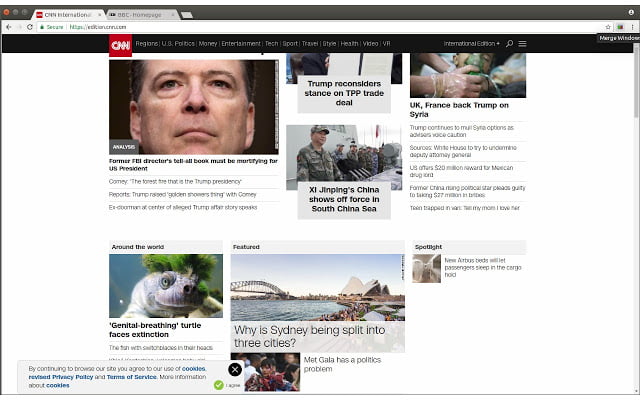1click Merge Windows
By https://1ce.org
No Rating Available.
1click Merge Windows
1click Merge Windows Mode Free Download
Merge all opened windows to tabs of one window
The fastest and smartest way to merge your tabs into one window.
This extension is an open-source ? extension. What is it mean for you:
☑ It’s mean it’s safe. Everyone can inspect the source code.
☑ It’s mean that if you’re are a developer or intern your more than welcome to contribute code.
This extension is another extension of 1ce. Our mission is to advance open-source extensions.
Visit our website to learn more, and be part of the community: https://1ce.org
If you have a question, visit the FAQ section on our website: https://1ce.org
Usage Guide:
1. Install the extension (Click on the “Add to Chrome”)
2. Open many windows (Using CTRL+N, or open links in a new window)
3. Click on the extension icon (After you install it)
4. Now all your windows will become one window. Wonderfull.
For more instruction visit the website: https://1ce.org
Permissions explain:
No permissions needed!
We don’t use this permission to anything else.
Data Usage:
We do not record any of your data usage. Everything stay private on your machine, until your decide you want to share it.
Technical Information
| Package Name: | jngapkhcjnmlegkjhlcfpkdmhldapikm |
|---|---|
| Version: | 1.0.1 |
| File size: | 46.52KiB |