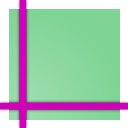
SnapGuide for google chrome
By Alex
No Rating Available.
SnapGuide for google chrome
SnapGuide for google chrome Mode Free Download
Chrome extension for measuring elements on page
SnapGuide is a tool that brings Photoshop-like guides to web. It lets you put down guides that snap intelligently to the page content. It snaps to borders and padding, and will even snap to the baseline of text. There is on-screen help with a list of shortcuts.
Unlike some extensions it will not interfere with any webpage you visit unless you click the SnapGuide icon.
Once installed: Click icon or Alt+Shift+S to activate. Read help, or press Space to dismiss it. Mouse over document, observe that rules snap to useful positions (including baselines!), and use keys as follows:
V – add vertical guide
H – add horizontal guide
Q – remove all guides
←, ↑, →, ↓ – move cursor 1px (+ Shift for x10)
Space – toggle help
Alt+Shift+S – launch SnapGuide
Please leave feedback or send me suggestions at alexratmansky@yandex.ru
Technical Information
| Package Name: | cpmeolfjcjhjgkimkdcgcddndmjndomh |
|---|---|
| Version: | 1.0.1 |
| File size: | 194KiB |






