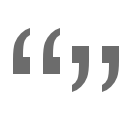
Smart Punctuations
By manki.in
No Rating Available.
Smart Punctuations
Smart Punctuations Mode Free Download
Replaces straight quotes (“like this”) with smart quotes (“like this”) in Blogger’s post editor and Gmail’s compose box.
Replaces some default punctuation characters in Blogger’s post editor with better looking ones. The following items are replaced:
– double quotes (“quotes” ⇒ “quotes”)
– single quotes (‘quotes’ ⇒ ‘quotes’)
– dashes (– ⇒ — and — ⇒ —)
SUPPORTED SITES:
– Blogger
– Gmail
HOW TO USE
Once installed, this extension adds an icon to address bar when you are editing a Blogger blog post. Click on that icon to replace all matching punctuation characters.
EXCEPTIONS
Replacement is not done for text inside elements like
or or .
SOURCE CODE
Source code of this extension is available at https://github.com/manki/blogger-smart-quotes.
Technical Information
| Package Name: | kemhapeegihkkkjbhnepbpkklbmpbgfn |
|---|---|
| Version: | 1.1.8 |
| File size: | 10.67KiB |






