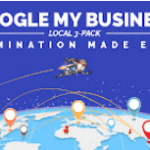
GMB Crush | GMB Audit Tool
By https://www.gmbcrush.com
No Rating Available.
GMB Crush | GMB Audit Tool
GMB Crush | GMB Audit Tool Mode Free Download
GMB Crush | GMB Audit Tool
This extension is a Google My Business Audit Tool.
GMB Crush | GMB Audit Tool
GMB Crush is a Google my Business Audit Tool that reverse engineer your Google My Business competitors’ success in a couple of clicks.
News ⭐: Free Local Ranking Tracker! You’ll be able to
verify and record where your keywords rank across any geo-radius without ever leaving Google Maps!
News ⭐: Now you can find any location’s CID number on Google Maps with just one tap!
Join our exclusive Google My Business Facebook Group:
? https://www.facebook.com/groups/4254854854547570
We can divide the GMB Crush Chrome tool into 2 main features:
?GMB Local Rank Tracker Audit
?GMB Audit for competitive advantage.
?GMB Audit for lead generation.
How to get started? There you go:
?Step 1: Register and Validate your account
?Step 2: Choose to run the audit based on a location you have visited previously, your current one or any other.
?Step 3 (option a): If you would like to make a search using your current location, after selecting the Box on the left Click on “Search Now” to start.
?Step 3 (option b): If you want to run the audit based on any other location, city-state/province combo or country zip code then untick “Search on Current Location” box and input your chosen search criteria. After you’ve done so, select from search box dropdown the exact wanted location and then click to “Search Now” button.
?Step 4: The usual Crush Audit is now available for a change to collect the following data:
⭐Listing CID
⭐Total GMB Post count
⭐GMB Post Publishing Frequency in the last 90 days
⭐GMB Post dates
⭐Review Attributes
⭐Business Title
⭐Main Categories
⭐Hidden Categories
⭐Listing Rating
⭐Amount of Reviews
⭐Description
?Step 5: Unleash the Local Serp Tracking Feature. How? Once you’ve selected your chosen geo-location, simply reach the Google map interface after clicking on the “Search Now” button and input keywords along with location to capture top 20 search results for each competitor in that specific area!
?Explore your rankings on Google map setting your search location from your targeted Zip code, address, neighbor and city. A business’ rank can be seen in different geographic areas to show clients what they’re up against and how well their competition is doing. It’s also helpful for determining any potential GMB listing who may have spent money on advertising.
⭐ With our local SERP tracker feature, you can see who has been advertising the most locally as well!
⭐The Ad spenders are labelled on the rankings report as AD, all other results appear with green pins and yellow pins depending where they fall in relation to Spot 1’s rank.
⭐Your local rankings constantly fluctuate and they can change any time of the day. Well, you know that right?
⭐If you will just consider your rank at a certain time of the day, you may not be getting the right information you need to make decisions.
⭐ With our local search rank tracker tool, you can track your trending position on the Map SERP in a specific date range and compare the results.
?Easy Competitor Tracking
Just like in any game, you can only plan a good SEO and marketing strategy to win if you are aware of how other competitors are doing.
Without any data about them, it’s easy to be complacent and overly confident that your business website is doing well when it is not.
Your competition may already be outranking you in certain locations and if you don’t take any action as soon as possible, this could mean losing a lot of potential customers to them.
?Knowing Your Ranking Per Zip Code
If you have a very good idea as to who your target market is, and even in what geographical areas your customers are located, it’s vital that you know how well you rank for the zip codes in those geographic locations.
For example: if there’s an area where people want to eat at restaurants similar to yours but no one has taken up residence there yet then this helps determine ideal restaurant locations within untapped regions.
Do this in all cities where you are located and not yet located and it helps you to get a bigger market share of a whole country!
?Checking the Industry Centroids
Find Out Which Zip Codes are Important to Rank for.
Centroid, or central point of relevance, is a central reference point in Local SEO and local listings. In the past centroids were based on the geographic center of their respective cities; this meant that businesses closer to city centers had competitive advantages over those not close enough. Our local rank tracker is a powerful, yet easy to use tool for tracking and sharing rankings data with clients without the need of paying extra fees. You can download your screenshot or CSV sheet so you have all this information on hand at once!
?GMB Audit: The Competitive Advantage Feature
✌️Find out why some listings are ranking and yours aren’t.
With the competitive audit feature you can analyze any GMB Listing of your choice and retrieve the following parameters:
⭐Business Title
⭐Main Categories
⭐Hidden Categories
⭐Listing Rating
⭐Amount of Reviews
⭐Review Attributes
⭐Description
⭐Total GMB Post count
⭐GMB Post Publishing Frequency in the last 90 days
⭐GMB Post dates
Get instant insights on 3 pack local strategy of your competitors, and use this data to optimize your own 3 pack listing for better results.
?GMB Audit: The Lead Generation Feature
✌️Leverage your time by prospecting for potential customers!
The GMB Crush Lead Generation feature allows you to target your activities on the top 22 search result listings, giving you the power to research and analyze 20 organic and 2 paid results.
From these 22 results you can see the following parameters:
⭐Business Titles
⭐Google Maps Page #1 Main Categories Trend
⭐Google Maps Page #1 Average Rating
⭐Google Maps Page #1 Average Number of Reviews
⭐Address Visibility
⭐Phone Visibility
⭐Number of Listings Buying Ads (Ad Label)
⭐Number of Listings with high potential underperforming
Now let’s dive into how you can use this information for your lead generation efforts.
The GMB Crush update allows you to audit the top 22 GMB results, giving you a better insight into the direction you should be moving in while understanding whom to talk to and identifying those potential businesses you should be approaching.
?Identify who is paying for Ads
The GMB Crush Chrome tool scrapes the top 22 competition based on your current map view. Where the first 2 results will be paid results if somebody is advertising in that specific region. Once your scrape is done, these 2 ads can then be placed at the top of a list using this special chrome extension for Google My Business. This means we can now identify which companies are paying for ads and how to target them by knowing their business needs!
?Identify Outsider Listings
Outsiders are listings that have the potential to feature in top three search results but need a little SEO. For example, if you see a listing at spot number 9 with great ratings and reviews which is almost equal to those listed before it on the first page of your organic search engine result list, we can call this an outsider.
Now, from this data, we can start to identify potential new business opportunities. We can then target and cold-call those businesses with good ratings or high numbers of reviews that also have a functional website. This means that we’ll be able offer them SEO services quickly and efficiently in order to help take their company’s rankings up the charts!
?Exporting and combining CSV`s
⭐To get your audit CSV file, just go to the top table and press download CSV.
⭐Lead Generation CSV File
To get your CSV file, simply scroll down, click “Download CSV”, and boom – it’s done! Simple, easy, efficient. You can then start to identify your future partners.
GMB Crush Pro Tip: Follow the same procedure for all other keywords that your potential clients are trying to target, and you will soon begin to see what parameters are the most relevant for multiple keywords at once.
With this data, you can then combine and categorize your results based on your own parameters and filters.
As GMB Crush grows and evolves into a must-have free Chrome extension, we are working hard to turn it into a competitive tool that provides legitimate value to agencies and business owners alike.
Technical Information
| Package Name: | aakkhbloifflgelkkikmbakldbhllbfj?hl=en-US |
|---|---|
| Version: | 38.1.53 |
| File size: | 1.41MiB |






