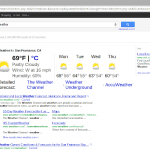
ChromeVox Classic Extension for google chrome
By chrome.google.com
No Rating Available.
Downlaod ChromeVox Classic Extension for google chrome
ChromeVox Classic Extension for google chrome Mode Free Download
ChromeVox – Giving Voice to Chrome
Please note that this extension is now in maintenance mode; no new additions will be made moving forward.
The ChromeVox Classic Extension screen reader is an extension to Chrome that brings the speed, versatility, and security of Chrome to visually impaired users. Unlike most accessibility software, it is built using only web technologies like HTML5, CSS and Javascript. ChromeVox Classic Extension was designed to enable access to modern web apps, including those that utilize W3C ARIA (Access to Rich Internet Applications) to provide a rich, desktop-like experience. This extension specifically works within the Chrome browser to read content aloud. For more comprehensive solutions, we recommend the use of full system screen readers like ChromeVox on Chrome OS, VoiceOver on Mac, JAWS, NVDA or Narrator on Windows, etc.
Check out the documentation at chromevox.com for the user guide, tutorial, keyboard shortcut and developer reference guides.
Note: ChromeVox Classic Extension doesn’t work in conjunction with desktop screen readers. In order to best use ChromeVox on your computer, you will need to disable your desktop screen reader when using ChromeVox Classic Extension.
Technical Information
| Package Name: | kgejglhpjiefppelpmljglcjbhoiplfn |
|---|---|
| Version: | 2.95MiB |
| File size: | 53.0.2784.6 |






