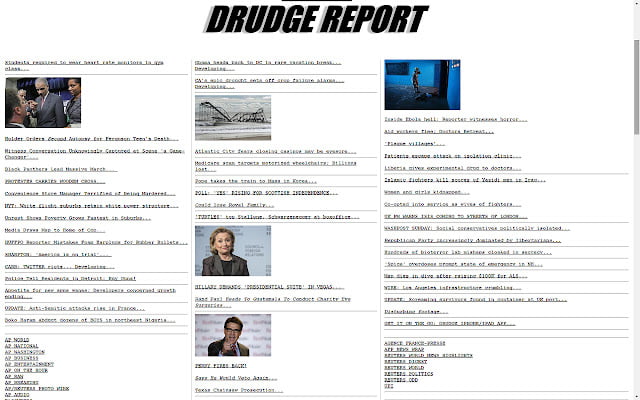TextZoom for google chrome
By David and Alex 1314
No Rating Available.
TextZoom
TextZoom for google chrome Mode Free Download
The best text-only zoom solution for Chrome
At last, text-only zoom has returned to Google Chrome with TextZoom! Now you can zoom just the text on a page and it works on ALL pages!!!
All you need is the mouse!
Hold the right button and forward scroll the wheel to zoom in the text, and reverse scroll the wheel to zoom out.
Click the left button while holding the right button to reset the zoom to 100%.
TextZoom saves the zoom settings per domain.
NOTE TO MAC/LINUX USERS: The mouse buttons will not function for Mac/Linux users. You will need to use Alt+Scroll Wheel to zoom in and out.
Many features and options will be released in the near future.
Inspiration from MouseZoom and my friend Alex for bringing my idea to life.
New in 1.31: Options page (Manage the domains that have been “TextZoomed”)
Technical Information
| Package Name: | eepgdijgajafhobiihkjjlihhocjdehh |
|---|---|
| Version: | 1.31 |
| File size: | 105KiB |